Workflow
Workflow
Home
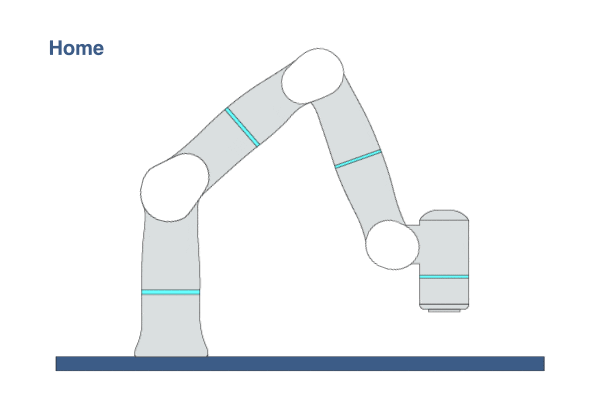
Primitive Description and Usage
Description: This primitive moves the robot to the default home position [0, -40, 0, 90, 0, 40, 0] (deg) at a low speed.
Example Usage: Use this primitive to reset the robot’s pose at the initial setup, to reset the robot’s pose at the end of a plan, or to reset the robot’s pose after recovering from some faults.
Primitive Input Parameters
Input Parameter |
Description |
Type |
Unit |
Default Value & Range |
|---|---|---|---|---|
target |
Target joint position |
VEC_7d |
deg |
0.0 -40.0 0.0 90.0 0.0 40.0 0.0 ∈ [-160 -130 -170 -107 -170 -80 -170 … 160 130 170 154 170 260 170] |
jntVel |
Joint velocity for each joint |
VEC_7d |
deg/s |
20.0 20.0 20.0 20.0 20.0 20.0 20.0 ∈ [0 0 0 0 0 0 0 … 120 120 140 140 280 280 280] |
jntAcc |
Joint acceleration for each joint |
VEC_7d |
deg/s^2 |
10.0 10.0 10.0 10.0 10.0 10.0 10.0 ∈ [0 0 0 0 0 0 0 … 1000 1000 1000 1000 1000 1000 1000] |
Primitive State Parameters
State Parameter |
Description |
Type |
Unit |
|---|---|---|---|
terminated |
The termination flag of the primitive. It is set to true if the primitive is terminated. |
BOOL |
none |
timePeriod |
The time spent on running the current primitive. |
DOUBLE |
s |
reachedTarget |
Flag to indicate if the robot has reached the target |
BOOL |
none |
Primitive Output Parameters
Output Parameter |
Description |
Type |
Unit |
|---|---|---|---|
tcpPoseOut |
The TCP pose when the primitive is terminated. It is represented in the world coordinate system. |
COORD |
m-deg |
Default Transition Condition
State Parameter |
Condition |
Value |
|---|---|---|
reachedTarget |
= |
1 |

Hold
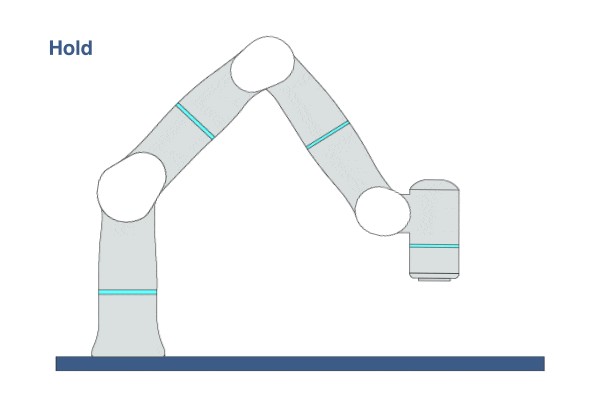
Primitive Description and Usage
Description: This primitive holds the robot at its current position.
Example Usage: Use this primitive to put the robot on standby.
Primitive State Parameters
State Parameter |
Description |
Type |
Unit |
|---|---|---|---|
terminated |
The termination flag of the primitive. It is set to true if the primitive is terminated. |
BOOL |
none |
timePeriod |
The time spent on running the current primitive. |
DOUBLE |
s |
reachedTarget |
Flag to indicate if the robot has reached the target |
BOOL |
none |
Primitive Output Parameters
Output Parameter |
Description |
Type |
Unit |
|---|---|---|---|
tcpPoseOut |
The TCP pose when the primitive is terminated. It is represented in the world coordinate system. |
COORD |
m-deg |
Default Transition Condition
State Parameter |
Condition |
Value |
|---|---|---|
timePeriod |
> |
5.0 |

Subplan
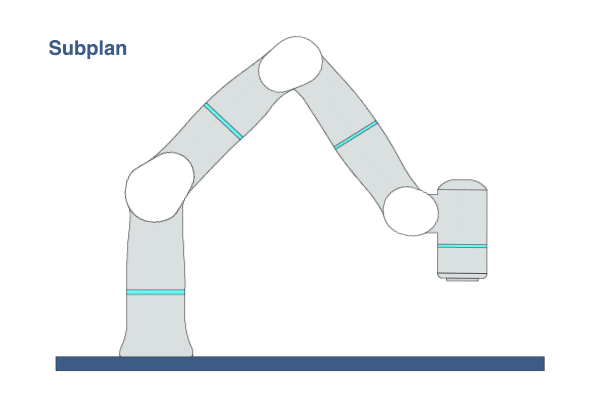
Primitive Description and Usage
Description: This primitive creates an empty subplan, allowing users to implement customized workflow between nodes.
Example Usage: Use this primitive to create a subplan for more advanced workflow control.
Primitive Input Parameters
Input Parameter |
Description |
Type |
Unit |
Default Value & Range |
|---|---|---|---|---|
repeatTimes |
Repeat times of the subplan execution. 0 means the subplan will be skipped. |
INT |
none |
1 ∈ [0 … ] |
enableForceLimit |
Enable force limit check. The system triggers software-level fault if the robot reached the specified TCP force limit. |
BOOL |
none |
0 ∈ [0 / 1] |
forceLimit |
Maximum TCP force limit for the current subplan and its subplans. |
DOUBLE |
N |
500 ∈ [0 … 500] |
enableExtJntTrqLimit |
Enable external joint torque limit check. The system triggers software-level fault if the robot reached the external joint torque limit. |
BOOL |
none |
0 ∈ [0 / 1] |
extJntTrqLimit |
External joint torque limit for the current subplan and its subplans. |
VEC_7d |
Nm |
200 200 200 200 200 200 200 ∈ [0 0 0 0 0 0 0 … 200 200 200 200 200 200 200] |
Primitive State Parameters
State Parameter |
Description |
Type |
Unit |
|---|---|---|---|
terminated |
The termination flag of the primitive. It is set to true if the primitive is terminated. |
BOOL |
none |
timePeriod |
The time spent on running the current primitive. |
DOUBLE |
s |
loopCnt |
Subplan execution loop counter. This value is incremented by 1 each time the subplan runs the start node. |
INT |
none |
Primitive Output Parameters
Output Parameter |
Description |
Type |
Unit |
|---|---|---|---|
tcpPoseOut |
The TCP pose when the primitive is terminated. It is represented in the world coordinate system. |
COORD |
m-deg |
Default Transition Condition
State Parameter |
Condition |
Value |
|---|---|---|
terminated |
= |
1 |

GoTo
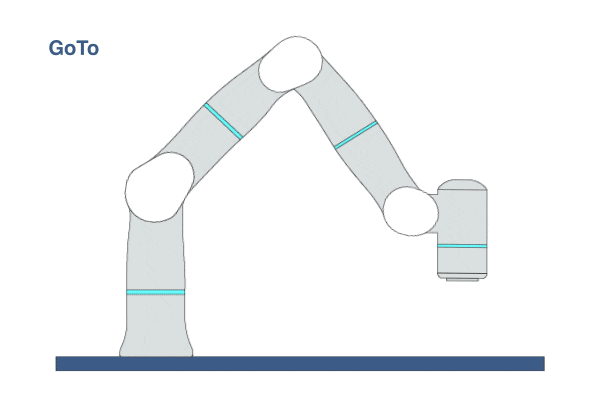
Primitive Description and Usage
Description: This primitive directly jumps to a specified node in the same plan. Although the exact functionality can also be achieved by a wired connection to the target node, GoTo provides a visually clearer way to make the transition. Users must specify the target node name in the input parameter. The plan cannot pass the Check function if the specified target node does not exist in the same plan.
Example Usage: Use this primitive to jump to other nodes in a plan, especially when the target nodes are far away from the current node on the UI and making a wired connection difficult to read.
Primitive Input Parameters
Input Parameter |
Description |
Type |
Unit |
Default Value & Range |
|---|---|---|---|---|
nodeName* |
Name of the node that will be redirected to in the plan |
STRING |
none |
*Parameters marked with an asterisk must be assigned a value prior to executing the primitive.
Primitive State Parameters
State Parameter |
Description |
Type |
Unit |
|---|---|---|---|
terminated |
The termination flag of the primitive. It is set to true if the primitive is terminated. |
BOOL |
none |
timePeriod |
The time spent on running the current primitive. |
DOUBLE |
s |
Primitive Output Parameters
Output Parameter |
Description |
Type |
Unit |
|---|---|---|---|
tcpPoseOut |
The TCP pose when the primitive is terminated. It is represented in the world coordinate system. |
COORD |
m-deg |
Fault
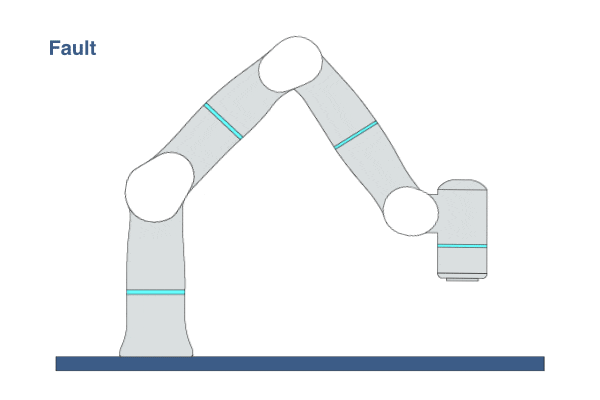
Primitive Description and Usage
Description: This primitive triggers software fault and prints out customized error messages on the UI.
Example Usage: Use this primitive to intentionally trigger software faults during plan execution to control the workflow. Users can connect any primitive to Fault primitive and specify force or velocity limit to the transition condition. Once the force or velocity limit is triggered, the system will be redirected to Fault primitive and trigger software fault. Subsequently, users can use the UI to clear the fault.
Primitive Input Parameters
Input Parameter |
Description |
Type |
Unit |
Default Value & Range |
|---|---|---|---|---|
errorMessage |
User-defined error message |
MSG |
none |
triggered user specified fault |
Primitive State Parameters
State Parameter |
Description |
Type |
Unit |
|---|---|---|---|
terminated |
The termination flag of the primitive. It is set to true if the primitive is terminated. |
BOOL |
none |
timePeriod |
The time spent on running the current primitive. |
DOUBLE |
s |
Primitive Output Parameters
Output Parameter |
Description |
Type |
Unit |
|---|---|---|---|
tcpPoseOut |
The TCP pose when the primitive is terminated. It is represented in the world coordinate system. |
COORD |
m-deg |
Stop
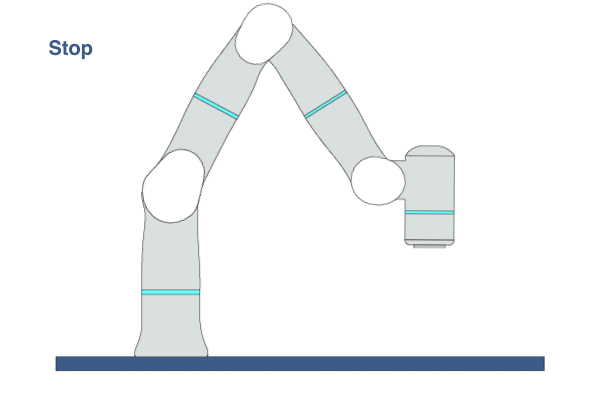
Primitive Description and Usage
Description: This primitive decelerates the robot to a stop within a certain time period if any other primitive is terminated while the robot is still moving. If a primitive in the Motion category (e.g. MoveJ, MoveL) is switched to Stop, the robot will stop along the desired trajectory; for the primitives in other categories, the robot may deviate from the desired trajectory. Therefore, Stop should be used with caution. The difference between Stop and some other primitives: Stop vs. Fault: Stop will not trigger a software fault, so the robot can continue to perform other tasks after the system is stopped and then started again. Stop vs. Hold: In some cases where the robot is still moving but needs to be brought to a stop, if the user uses Hold instead of Stop to hold the robot in its current position, a software fault may be triggered.
Example Usage: Use this primitive when the robot is still moving but the user wants to bring the robot to a stop (e.g. when an I/O signal is triggered) before executing the next task.
Primitive State Parameters
State Parameter |
Description |
Type |
Unit |
|---|---|---|---|
terminated |
The termination flag of the primitive. It is set to true if the primitive is terminated. |
BOOL |
none |
timePeriod |
The time spent on running the current primitive. |
DOUBLE |
s |
Primitive Output Parameters
Output Parameter |
Description |
Type |
Unit |
|---|---|---|---|
tcpPoseOut |
The TCP pose when the primitive is terminated. It is represented in the world coordinate system. |
COORD |
m-deg |
End
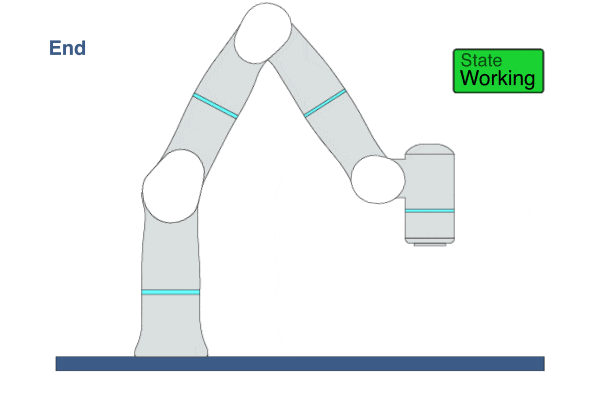
Primitive Description and Usage
Description: When the robot reaches this primitive, it immediately terminates the active plan and returns to its parent plan. If there is no parent plan, the assigned plan will be terminated.
Example Usage: Use this primitive at the end of a plan or subplan. It is similar to a RETURN command in common programming languages.
Primitive State Parameters
State Parameter |
Description |
Type |
Unit |
|---|---|---|---|
terminated |
The termination flag of the primitive. It is set to true if the primitive is terminated. |
BOOL |
none |
timePeriod |
The time spent on running the current primitive. |
DOUBLE |
s |
Primitive Output Parameters
Output Parameter |
Description |
Type |
Unit |
|---|---|---|---|
tcpPoseOut |
The TCP pose when the primitive is terminated. It is represented in the world coordinate system. |
COORD |
m-deg |