Flexible Handling
Palletizing
UnloadTray
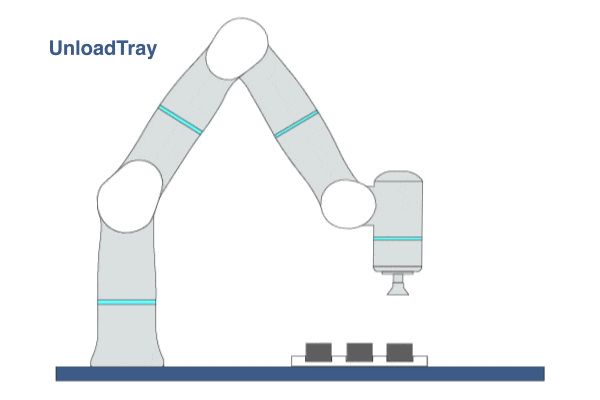
Primitive Description and Usage
Description: This primitive allows the robot to perform tray-unloading tasks. In a typical tray-unloading task, the robot repetitively picks up workpieces from a pile of trays and then places/unloads them in some fixed places.
Example Usage: Users can set the starting point of the pallet, the edge point, and other parameters to let the robot automatically plan the movement path, which greatly reduces the time for writing loading and unloading programs and improves the programming efficiency. Through flexible detection and AI camera function, this primitive can solve most of the users’ on-site application problems.
Primitive Input Parameters
Input Parameter |
Description |
Type |
Unit |
Default Value & Range |
|---|---|---|---|---|
trayLoadingFile* |
Tray unloading task file |
FILE |
none |
[.tl] |
*Parameters marked with an asterisk must be assigned a value prior to executing the primitive.
Primitive State Parameters
State Parameter |
Description |
Type |
Unit |
|---|---|---|---|
terminated |
The termination flag of the primitive. It is set to true if the primitive is terminated. |
BOOL |
none |
timePeriod |
The time spent on running the current primitive. |
DOUBLE |
s |
Primitive Output Parameters
Output Parameter |
Description |
Type |
Unit |
|---|---|---|---|
tcpPoseOut |
The TCP pose when the primitive is terminated. It is represented in the world coordinate system. |
COORD |
m-deg |
Default Transition Condition
State Parameter |
Condition |
Value |
|---|---|---|
terminated |
= |
1 |

LoadTray
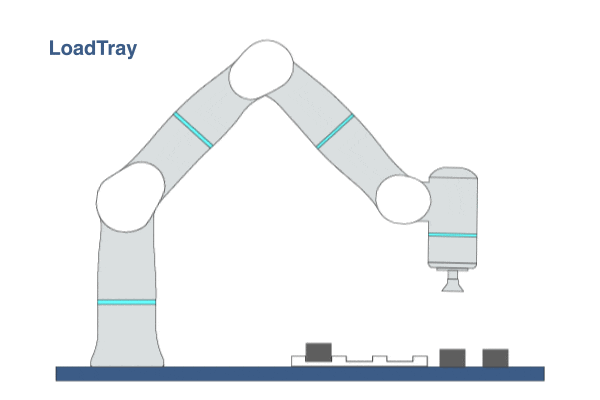
Primitive Description and Usage
Description: This primitive allows the robot to perform tray-loading tasks. In a typical tray-loading task, the robot repetitively picks up workpieces from some fixed places and then places/loads them into a pile of trays.
Example Usage: Users can set the starting point of the pallet, the edge point, and other parameters to let the robot automatically plan the movement path, which greatly reduces the time for writing loading and unloading programs and improves the programming efficiency. Through flexible detection and AI camera function, this primitive can solve most of the users’ on-site application problems.
Primitive Input Parameters
Input Parameter |
Description |
Type |
Unit |
Default Value & Range |
|---|---|---|---|---|
trayLoadingFile* |
Tray loading task file |
FILE |
none |
[.tl] |
*Parameters marked with an asterisk must be assigned a value prior to executing the primitive.
Primitive State Parameters
State Parameter |
Description |
Type |
Unit |
|---|---|---|---|
terminated |
The termination flag of the primitive. It is set to true if the primitive is terminated. |
BOOL |
none |
timePeriod |
The time spent on running the current primitive. |
DOUBLE |
s |
Primitive Output Parameters
Output Parameter |
Description |
Type |
Unit |
|---|---|---|---|
tcpPoseOut |
The TCP pose when the primitive is terminated. It is represented in the world coordinate system. |
COORD |
m-deg |
Default Transition Condition
State Parameter |
Condition |
Value |
|---|---|---|
terminated |
= |
1 |

Mobile Platform
LocatePin
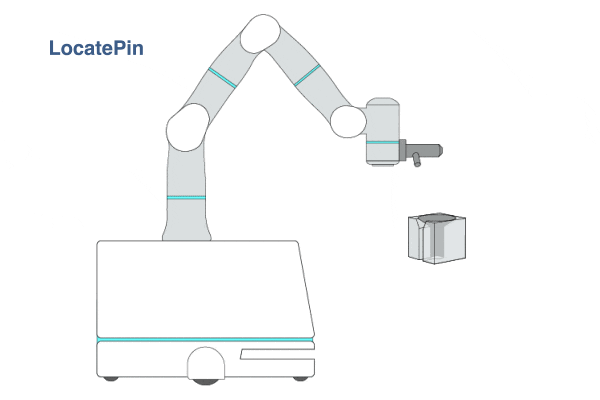
Primitive Description and Usage
Description: This primitive is used to locate robot position in the world coordinate system. A pin is installed on the robot, and a slot is installed on the work station, whose position is known. Prior to using this primitive, users should calibrate the TCP of pin first and then move the robot to the desired position in which the pin can be inserted in the slot perpendicularly. After entering this primitive, the robot contacts the slot with the pin, rotates the pin in different direction to insert it in the slot, and then pulls it out. When the locating process is completed, the location result can be found in the output parameter.
Example Usage: Use this primitive to locate the robot TCP with respect to the world coordinate system when an AGV or AMR is used to move the robot around a facility.
Primitive Input Parameters
Input Parameter |
Description |
Type |
Unit |
Default Value & Range |
|---|---|---|---|---|
insertDir* |
Pin inserting motion direction in TCP coordinate system |
TYPE |
none |
[X -X Y -Y Z -Z] |
rotationRange |
Pin rotation range to search the slot during the locating motion |
DOUBLE |
deg |
5 ∈ [1 … 20] |
approachVel |
Pin moving velocity from free space to contact the slot |
DOUBLE |
m/s |
0.02 ∈ [0.001 … 0.1] |
retractVel |
Pin moving velocity when retracting from the slot |
DOUBLE |
m/s |
0.02 ∈ [0.001 … 0.1] |
insertForce |
Robot contact force in the inserting direction, which is applied during the whole inserting process and is released when the pin is in the slot. |
DOUBLE |
N |
45 ∈ [30 … 120] |
rotationVelScale |
Pin rotation velocity scale during the locating motion |
DOUBLE |
none |
50 ∈ [1 … 100] |
targetContactTorque |
Target contact torque during the locating motion. Pin will rotate reversely when the TCP torque reaches this value. |
DOUBLE |
Nm |
3 ∈ [2.0 … 100.0] |
searchCycles |
Slot searching cycles to ensure the pin is inserted into the slot |
INT |
none |
2 ∈ [1 … 10] |
inSlotWaitTime |
System wait time after the pin is inserted and before it is pulled out. |
DOUBLE |
s |
0 ∈ [0 … 10] |
deadbandScale |
Robot alignment deadband scale during retract motion; the robot will not adjust its position or orientation when the external force scale is smaller than this value. |
DOUBLE |
none |
50 ∈ [10 … 100] |
alignVelScale |
Velocity scale of robot pose adjustment to compensate the external force during retract motion; when this value is larger, the robot will adjust its pose faster but may become less stable. |
DOUBLE |
none |
20 ∈ [10 … 50] |
safetyForce |
Primitive will be terminated when external contact force exceeds this value. |
DOUBLE |
N |
120 ∈ [60 … 1000] |
*Parameters marked with an asterisk must be assigned a value prior to executing the primitive.
Primitive State Parameters
State Parameter |
Description |
Type |
Unit |
|---|---|---|---|
terminated |
The termination flag of the primitive. It is set to true if the primitive is terminated. |
BOOL |
none |
timePeriod |
The time spent on running the current primitive. |
DOUBLE |
s |
Primitive Output Parameters
Output Parameter |
Description |
Type |
Unit |
|---|---|---|---|
tcpPoseOut |
The TCP pose when the primitive is terminated. It is represented in the world coordinate system. |
COORD |
m-deg |
locationPose |
TCP pose when the pin is fully inserted into the slot |
COORD |
m-deg |
Default Transition Condition
State Parameter |
Condition |
Value |
|---|---|---|
terminated |
= |
1 |
