Surface Finishing
Polishing
Polish
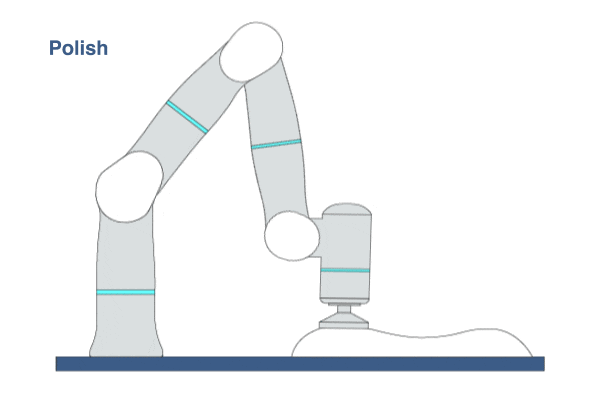
Primitive Description and Usage
Description: This primitive provides hybrid motion/force control along user-specified trajectories for polishing/sanding/deburring applications. Users can program the trajectory with line, spline, circle, and some pre-designed patterns in the Trajectory Editor. The contact force/moment can also be specified for each waypoint. To smooth transition and reduce impact in polishing, entry and exit trajectories can be added on top of the existing trajectory. This primitive has high force control accuracy but is a bit less stiff in motion control compared to Grind and GrindPlus.
Example Usage: Use this primitive for flat or curved surface polishing and sanding. It can also be used for deburring.
Primitive Input Parameters
Input Parameter |
Description |
Type |
Unit |
Default Value & Range |
|---|---|---|---|---|
fileName* |
Trajectory file name |
FILE |
none |
[.traj] |
fileLoadType |
Trajectory file loading type |
TYPE |
none |
FromProject ∈ [FromProject FromRuntime] |
enableEntryTraj |
Add entry trajectory |
BOOL |
none |
0 ∈ [0 / 1] |
entryDis |
The length of the entry trajectory projected on the workpiece |
DOUBLE |
mm |
50.0 ∈ [10.0 … 300.0] |
entryAngle |
Angle between entry path and the workpiece |
DOUBLE |
deg |
5.0 ∈ [1.0 … 45.0] |
entryVel |
Linear velocity along the entry trajectory |
DOUBLE |
mm/s |
50.0 ∈ [1.0 … 500.0] |
enableExitTraj |
Add exit trajectory |
BOOL |
none |
0 ∈ [0 / 1] |
exitDis |
The length of the exit trajectory projected on the workpiece |
DOUBLE |
mm |
50.0 ∈ [10.0 … 300.0] |
exitAngle |
Angle between exit path and the workpiece |
DOUBLE |
deg |
5.0 ∈ [1.0 … 45.0] |
exitVel |
Linear velocity along the exit trajectory |
DOUBLE |
mm/s |
50.0 ∈ [1.0 … 500.0] |
targetTolerLevel |
Tolerance level to determine if the robot has reached the target. 1 means to check with the smallest tolerance, 0 means no tolerance check. |
INT |
none |
0 ∈ [0 … 25] |
forceCoord |
Reference coordinate system for force control direction |
COORD |
m-deg |
0 0 0 0 0 0 TCP ONLINE ∈ [world* tcp_start* tcp*] |
forceAxis |
Activated axes of force control coordinate to apply force or torque |
VEC_6i |
none |
0 0 1 0 0 0 ∈ [0 0 0 0 0 0 … 1 1 1 1 1 1] |
reverseTraj |
Flag to reverse the trajectory |
BOOL |
none |
0 ∈ [0 / 1] |
trajRepeatTimes |
Number of times the trajectory is repeated |
INT |
none |
0 ∈ [0 … 20] |
loseContactDetect |
Flag to enable lose contact detection. After contact occurs, once the loss of contact is detected, this primitive will prompt a software error and be terminated. |
BOOL |
none |
0 ∈ [0 / 1] |
loseContactDeterTime |
Time to determine whether contact is lost. After contact occurs, if no contact is detected within this time, it will be determined that contact is lost. |
INT |
none |
20 ∈ [20 … 200] |
enablePreferJntPos |
Flag to indicate if primitive parameter preferJntPos is enabled. If this parameter is set to TRUE, the value of the preferred joint positions in the trajectory file will become invalid and the robot will use the value of primitive parameter preferJntPos. |
BOOL |
none |
1 ∈ [0 / 1] |
preferJntPos |
Preferred target joint positions. When the robot moves in Cartesian space, each joint will move as close as possible toward the preferred position. |
VEC_7d |
deg |
0.0 -40.0 0.0 90.0 0.0 40.0 0.0 ∈ [-160 -130 -170 -107 -170 -80 -170 … 160 130 170 154 170 260 170] |
configOptObj |
Weights of three configuration optimization objectives, which respectively are to make the robot easier to translate in Cartesian space, easier to rotate in Cartesian space, and closer to the preferred joint position. |
VEC_3d |
none |
0.0 0.0 0.5 ∈ [0.0 0.0 0.1 … 1.0 1.0 1.0] |
enableForceAutoRot |
Enable the automatic rotation of force control direction. The force control axis will always be perpendicular to the path forward direction at any moment, regardless of the forceAxis input specified before. |
BOOL |
none |
0 ∈ [0 / 1] |
forceRotAxis |
Rotation axis of the force control coordinate defined in the world coordinate system |
VEC_3d |
none |
0 0 -1 ∈ [-1 -1 -1 … 1 1 1] |
enableContactAngle |
Enable the contact angle |
BOOL |
none |
0 ∈ [0 / 1] |
contactAngle |
Tilting angle of the polishing tool along the rotation axis of TCP coordinate |
DOUBLE |
deg |
0.0 ∈ [-45.0 … 45.0] |
contactRotAxis |
Rotation axis of TCP coordinate |
VEC_3d |
none |
0.0 0.0 0.0 ∈ [-1.0 -1.0 -1.0 … 1.0 1.0 1.0] |
contactRotRadius |
Rotation radius along the rotation axis. The contact point is defined by the rotation radius and rotation axis. |
DOUBLE |
mm |
0.0 ∈ [0.0 … 300.0] |
enableTrajOverlay |
Enable the trajectory overlay function to overlay the wave trajectory on the taught trajectory. |
BOOL |
none |
0 ∈ [0 / 1] |
overlaidTrajType |
Overlaid trajectory type. 0 means sine wave; 1 means helix wave. |
INT |
none |
0 ∈ [0 … 1] |
amplitude |
Amplitude of the overlaid sine wave or helix wave trajectory |
DOUBLE |
m |
0.01 ∈ [0.006 … 0.2] |
pitch |
Pitch of the helix wave trajectory |
DOUBLE |
m |
0.01 ∈ [0.006 … 0.2] |
lineSpace |
Wave length of the overlaid sine wave or helix wave trajectory |
DOUBLE |
m |
0.01 ∈ [0.006 … 0.2] |
*Parameters marked with an asterisk must be assigned a value prior to executing the primitive.
*Coordinate System Definition
Coordinate |
Definition |
Value Format |
|---|---|---|
world |
WORLD coordinate system, which is a fixed Cartesian coordinate system located at the center of the robot base |
X Y Z Rx Ry Rz WORLD WORLD_ORIGIN |
work |
WORK coordinate system, which defines the position of the workpiece relative to the WORLD coordiante system |
X Y Z Rx Ry Rz WORK WorkCoordName |
tcp |
TCP coordinate system, which is located at the Tool Center Point relative to the center of robot flange |
X Y Z Rx Ry Rz TCP ONELINE |
tcp_start |
The fixed coordinate system which is located at the inital TCP pose of the primitive |
X Y Z Rx Ry Rz TCP START |
traj_start |
The offset of a waypoint relative to the initial TCP pose in the TCP coordinate system |
X Y Z Rx Ry Rz TRAJ START |
traj_goal |
The offset of a waypoint relative to the target TCP pose in the TCP coordinate system |
X Y Z Rx Ry Rz TRAJ GOAL |
traj_prev |
The offset of a waypoint relative to the previous waypoint in the TCP coordinate system |
X Y Z Rx Ry Rz TRAJ PREVIOUSWAYPOINT |
Primitive State Parameters
State Parameter |
Description |
Type |
Unit |
|---|---|---|---|
terminated |
The termination flag of the primitive. It is set to true if the primitive is terminated. |
BOOL |
none |
timePeriod |
The time spent on running the current primitive. |
DOUBLE |
s |
reachedTarget |
Flag to indicate if the robot has reached the target |
BOOL |
none |
waypointIndex |
Index of the current waypoint the robot just passed. 0 means the initial pose. |
INT |
none |
Primitive Output Parameters
Output Parameter |
Description |
Type |
Unit |
|---|---|---|---|
tcpPoseOut |
The TCP pose when the primitive is terminated. It is represented in the world coordinate system. |
COORD |
m-deg |
Default Transition Condition
State Parameter |
Condition |
Value |
|---|---|---|
reachedTarget |
= |
1 |

Grind
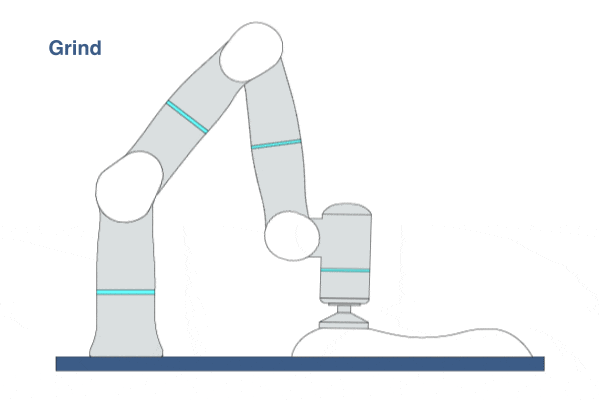
Primitive Description and Usage
Description: This primitive is similar to Polish but with higher motion stiffness. It allows users to work with sanders or grinders with relatively strong vibrations. It provides indirect force control in TCP coordinate’s X, Y, and Z axes for composed trajectories specified by users. Users should be aware that following an unexplored curved surface is not the strength of this primitive. It works better when the overall trajectories are specified by users.
Example Usage: Use this primitive for heavy-duty grinding tasks. The typical tools that work with this primitive are angle and straight electric grinders.
Primitive Input Parameters
Input Parameter |
Description |
Type |
Unit |
Default Value & Range |
|---|---|---|---|---|
fileName* |
Trajectory file name |
FILE |
none |
[.traj] |
fileLoadType |
Trajectory file loading type |
TYPE |
none |
FromProject ∈ [FromProject FromRuntime] |
enableEntryTraj |
Add entry trajectory |
BOOL |
none |
0 ∈ [0 / 1] |
entryDis |
The length of the entry trajectory projected on the workpiece |
DOUBLE |
mm |
50.0 ∈ [10.0 … 300.0] |
entryAngle |
Angle between entry path and the workpiece |
DOUBLE |
deg |
5.0 ∈ [1.0 … 45.0] |
entryVel |
Linear velocity along the entry trajectory |
DOUBLE |
mm/s |
50.0 ∈ [1.0 … 500.0] |
enableExitTraj |
Add exit trajectory |
BOOL |
none |
0 ∈ [0 / 1] |
exitDis |
The length of the exit trajectory projected on the workpiece |
DOUBLE |
mm |
50.0 ∈ [10.0 … 300.0] |
exitAngle |
Angle between exit path and the workpiece |
DOUBLE |
deg |
5.0 ∈ [1.0 … 45.0] |
exitVel |
Linear velocity along the exit trajectory |
DOUBLE |
mm/s |
50.0 ∈ [1.0 … 500.0] |
targetTolerLevel |
Tolerance level to determine if the robot has reached the target. 1 means to check with the smallest tolerance, 0 means no tolerance check. |
INT |
none |
0 ∈ [0 … 25] |
forceCoord |
Reference coordinate system for force control direction |
COORD |
m-deg |
0 0 0 0 0 0 TCP ONLINE ∈ [world* tcp_start* tcp*] |
forceAxis |
Activated axes of force control coordinate to apply force or torque |
VEC_6i |
none |
0 0 1 0 0 0 ∈ [0 0 0 0 0 0 … 1 1 1 1 1 1] |
reverseTraj |
Flag to reverse the trajectory |
BOOL |
none |
0 ∈ [0 / 1] |
trajRepeatTimes |
Number of times the trajectory is repeated |
INT |
none |
0 ∈ [0 … 20] |
loseContactDetect |
Flag to enable lose contact detection. After contact occurs, once the loss of contact is detected, this primitive will prompt a software error and be terminated. |
BOOL |
none |
0 ∈ [0 / 1] |
loseContactDeterTime |
Time to determine whether contact is lost. After contact occurs, if no contact is detected within this time, it will be determined that contact is lost. |
INT |
none |
20 ∈ [20 … 200] |
enablePreferJntPos |
Flag to indicate if primitive parameter preferJntPos is enabled. If this parameter is set to TRUE, the value of the preferred joint positions in the trajectory file will become invalid and the robot will use the value of primitive parameter preferJntPos. |
BOOL |
none |
1 ∈ [0 / 1] |
preferJntPos |
Preferred target joint positions. When the robot moves in Cartesian space, each joint will move as close as possible toward the preferred position. |
VEC_7d |
deg |
0.0 -40.0 0.0 90.0 0.0 40.0 0.0 ∈ [-160 -130 -170 -107 -170 -80 -170 … 160 130 170 154 170 260 170] |
configOptObj |
Weights of three configuration optimization objectives, which respectively are to make the robot easier to translate in Cartesian space, easier to rotate in Cartesian space, and closer to the preferred joint position. |
VEC_3d |
none |
0.0 0.0 0.5 ∈ [0.0 0.0 0.1 … 1.0 1.0 1.0] |
enableForceAutoRot |
Enable the automatic rotation of force control direction. The force control axis will always be perpendicular to the path forward direction at any moment, regardless of the forceAxis input specified before. |
BOOL |
none |
0 ∈ [0 / 1] |
forceRotAxis |
Rotation axis of the force control coordinate defined in the world coordinate system |
VEC_3d |
none |
0 0 -1 ∈ [-1 -1 -1 … 1 1 1] |
enableContactAngle |
Enable the contact angle |
BOOL |
none |
0 ∈ [0 / 1] |
contactAngle |
Tilting angle of the polishing tool along the rotation axis of TCP coordinate |
DOUBLE |
deg |
0.0 ∈ [-45.0 … 45.0] |
contactRotAxis |
Rotation axis of TCP coordinate |
VEC_3d |
none |
0.0 0.0 0.0 ∈ [-1.0 -1.0 -1.0 … 1.0 1.0 1.0] |
contactRotRadius |
Rotation radius along the rotation axis. The contact point is defined by the rotation radius and rotation axis. |
DOUBLE |
mm |
0.0 ∈ [0.0 … 300.0] |
enableTrajOverlay |
Enable the trajectory overlay function to overlay the wave trajectory on the taught trajectory. |
BOOL |
none |
0 ∈ [0 / 1] |
overlaidTrajType |
Overlaid trajectory type. 0 means sine wave; 1 means helix wave. |
INT |
none |
1 ∈ [0 … 1] |
amplitude |
Amplitude of the overlaid sine wave or helix wave trajectory |
DOUBLE |
m |
0.01 ∈ [0.006 … 0.2] |
pitch |
Pitch of the helix wave trajectory |
DOUBLE |
m |
0.01 ∈ [0.006 … 0.2] |
lineSpace |
Wave length of the overlaid sine wave or helix wave trajectory |
DOUBLE |
m |
0.01 ∈ [0.006 … 0.2] |
enableForceDispLimit |
Enable TCP displacement limit in the force control direction after performing contact |
BOOL |
none |
0 ∈ [0 / 1] |
maxForceDisp |
Maximum TCP displacement in the force control direction after performing contact |
DOUBLE |
m |
0.03 ∈ [0.0 … 0.3] |
maxOppForceDisp |
Maximum TCP displacement in the opposite direction of force control after performing contact |
DOUBLE |
m |
0.03 ∈ [0.0 … 0.3] |
*Parameters marked with an asterisk must be assigned a value prior to executing the primitive.
*Coordinate System Definition
Coordinate |
Definition |
Value Format |
|---|---|---|
world |
WORLD coordinate system, which is a fixed Cartesian coordinate system located at the center of the robot base |
X Y Z Rx Ry Rz WORLD WORLD_ORIGIN |
work |
WORK coordinate system, which defines the position of the workpiece relative to the WORLD coordiante system |
X Y Z Rx Ry Rz WORK WorkCoordName |
tcp |
TCP coordinate system, which is located at the Tool Center Point relative to the center of robot flange |
X Y Z Rx Ry Rz TCP ONELINE |
tcp_start |
The fixed coordinate system which is located at the inital TCP pose of the primitive |
X Y Z Rx Ry Rz TCP START |
traj_start |
The offset of a waypoint relative to the initial TCP pose in the TCP coordinate system |
X Y Z Rx Ry Rz TRAJ START |
traj_goal |
The offset of a waypoint relative to the target TCP pose in the TCP coordinate system |
X Y Z Rx Ry Rz TRAJ GOAL |
traj_prev |
The offset of a waypoint relative to the previous waypoint in the TCP coordinate system |
X Y Z Rx Ry Rz TRAJ PREVIOUSWAYPOINT |
Primitive State Parameters
State Parameter |
Description |
Type |
Unit |
|---|---|---|---|
terminated |
The termination flag of the primitive. It is set to true if the primitive is terminated. |
BOOL |
none |
timePeriod |
The time spent on running the current primitive. |
DOUBLE |
s |
reachedTarget |
Flag to indicate if the robot has reached the target |
BOOL |
none |
waypointIndex |
Index of the current waypoint the robot just passed. 0 means the initial pose. |
INT |
none |
Primitive Output Parameters
Output Parameter |
Description |
Type |
Unit |
|---|---|---|---|
tcpPoseOut |
The TCP pose when the primitive is terminated. It is represented in the world coordinate system. |
COORD |
m-deg |
Default Transition Condition
State Parameter |
Condition |
Value |
|---|---|---|
reachedTarget |
= |
1 |

PolishECP
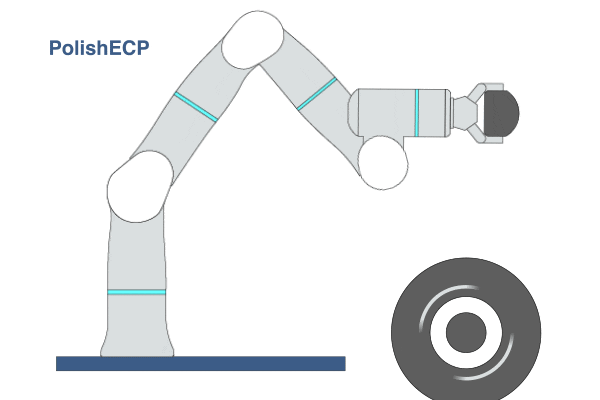
Primitive Description and Usage
Description: This primitive allows the robot to polish workpieces attached to the robot on an external polishing/sanding/grinding instrument. ECP stands for External Control Point or External TCP. Similar to Polish, this primitive also provides hybrid motion/force control along user-specified trajectories, but the trajectories and force control axes are defined in the ECP coordinate system.
Example Usage: Use this primitive for tasks that involve large polishing/sanding/grinding tools. In these tasks, the workpiece can be mounted on the robot’s flange and be put in contact with the tools for polishing.
Primitive Input Parameters
Input Parameter |
Description |
Type |
Unit |
Default Value & Range |
|---|---|---|---|---|
fileName* |
Trajectory file name |
FILE |
none |
[.traj] |
fileLoadType |
Trajectory file loading type |
TYPE |
none |
FromProject ∈ [FromProject FromRuntime] |
ECPCoord* |
ECP coordinate to be assigned. An offset to the ECP can also be specified. |
COORD |
m-deg |
[world* work*] |
targetTolerLevel |
Tolerance level to determine if the robot has reached the target. 1 means to check with the smallest tolerance, 0 means no tolerance check. |
INT |
none |
0 ∈ [0 … 25] |
forceAxis |
Activated axes of ECP coordinate to apply force or torque |
VEC_6i |
none |
0 0 1 0 0 0 ∈ [0 0 0 0 0 0 … 1 1 1 1 1 1] |
trajRepeatTimes |
Number of times the trajectory is repeated |
INT |
none |
0 ∈ [0 … 20] |
reverseTraj |
Flag to reverse the trajectory |
BOOL |
none |
0 ∈ [0 / 1] |
enablePreferJntPos |
Flag to indicate if primitive parameter preferJntPos is enabled. If this parameter is set to TRUE, the value of the preferred joint positions in the trajectory file will become invalid and the robot will use the value of primitive parameter preferJntPos. |
BOOL |
none |
1 ∈ [0 / 1] |
preferJntPos |
Preferred target joint positions. When the robot moves in Cartesian space, each joint will move as close as possible toward the preferred position. |
VEC_7d |
deg |
0.0 -40.0 0.0 90.0 0.0 40.0 0.0 ∈ [-160 -130 -170 -107 -170 -80 -170 … 160 130 170 154 170 260 170] |
configOptObj |
Weights of three configuration optimization objectives, which respectively are to make the robot easier to translate in Cartesian space, easier to rotate in Cartesian space, and closer to the preferred joint position. |
VEC_3d |
none |
0.0 0.0 0.5 ∈ [0.0 0.0 0.1 … 1.0 1.0 1.0] |
enableTrajOverlay |
Enable the trajectory overlay function to overlay the wave trajectory on the taught trajectory. |
BOOL |
none |
0 ∈ [0 / 1] |
overlaidTrajType |
Overlaid trajectory type. 0 means sine wave; 1 means helix wave. |
INT |
none |
1 ∈ [0 … 1] |
amplitude |
Amplitude of the overlaid sine wave or helix wave trajectory |
DOUBLE |
m |
0.01 ∈ [0.006 … 0.2] |
pitch |
Pitch of the helix wave trajectory |
DOUBLE |
m |
0.01 ∈ [0.006 … 0.2] |
lineSpace |
Wave length of the overlaid sine wave or helix wave trajectory |
DOUBLE |
m |
0.01 ∈ [0.006 … 0.2] |
*Parameters marked with an asterisk must be assigned a value prior to executing the primitive.
*Coordinate System Definition
Coordinate |
Definition |
Value Format |
|---|---|---|
world |
WORLD coordinate system, which is a fixed Cartesian coordinate system located at the center of the robot base |
X Y Z Rx Ry Rz WORLD WORLD_ORIGIN |
work |
WORK coordinate system, which defines the position of the workpiece relative to the WORLD coordiante system |
X Y Z Rx Ry Rz WORK WorkCoordName |
tcp |
TCP coordinate system, which is located at the Tool Center Point relative to the center of robot flange |
X Y Z Rx Ry Rz TCP ONELINE |
tcp_start |
The fixed coordinate system which is located at the inital TCP pose of the primitive |
X Y Z Rx Ry Rz TCP START |
traj_start |
The offset of a waypoint relative to the initial TCP pose in the TCP coordinate system |
X Y Z Rx Ry Rz TRAJ START |
traj_goal |
The offset of a waypoint relative to the target TCP pose in the TCP coordinate system |
X Y Z Rx Ry Rz TRAJ GOAL |
traj_prev |
The offset of a waypoint relative to the previous waypoint in the TCP coordinate system |
X Y Z Rx Ry Rz TRAJ PREVIOUSWAYPOINT |
Primitive State Parameters
State Parameter |
Description |
Type |
Unit |
|---|---|---|---|
terminated |
The termination flag of the primitive. It is set to true if the primitive is terminated. |
BOOL |
none |
timePeriod |
The time spent on running the current primitive. |
DOUBLE |
s |
reachedTarget |
Flag to indicate if the robot has reached the target |
BOOL |
none |
waypointIndex |
Index of the current waypoint the robot just passed. 0 means the initial pose. |
INT |
none |
Primitive Output Parameters
Output Parameter |
Description |
Type |
Unit |
|---|---|---|---|
tcpPoseOut |
The TCP pose when the primitive is terminated. It is represented in the world coordinate system. |
COORD |
m-deg |
Default Transition Condition
State Parameter |
Condition |
Value |
|---|---|---|
reachedTarget |
= |
1 |

GrindECP
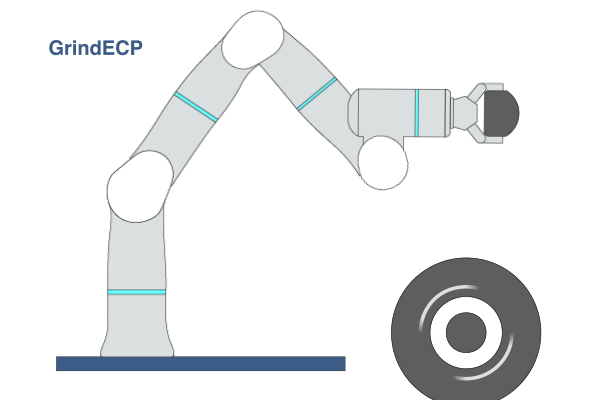
Primitive Description and Usage
Description: This primitive allows the robot to polish workpieces attached to the robot on an external polishing/sanding/grinding instrument with high motion stiffness. ECP stands for External Control Point or External TCP. Similar to Grind, this primitive also provides hybrid motion/force control along user-specified trajectories, but the trajectories and force control axes are defined in the ECP coordinate system.
Example Usage: Use this primitive for tasks that involve large polishing/sanding/grinding tools. In these tasks, the workpiece can be mounted on the robot’s flange and be put in contact with the tools for grinding.
Primitive Input Parameters
Input Parameter |
Description |
Type |
Unit |
Default Value & Range |
|---|---|---|---|---|
fileName* |
Trajectory file name |
FILE |
none |
[.traj] |
fileLoadType |
Trajectory file loading type |
TYPE |
none |
FromProject ∈ [FromProject FromRuntime] |
ECPCoord* |
ECP coordinate to be assigned. An offset to the ECP can also be specified. |
COORD |
m-deg |
[world* work*] |
targetTolerLevel |
Tolerance level to determine if the robot has reached the target. 1 means to check with the smallest tolerance, 0 means no tolerance check. |
INT |
none |
0 ∈ [0 … 25] |
forceAxis |
Activated axes of ECP coordinate to apply force or torque |
VEC_6i |
none |
0 0 1 0 0 0 ∈ [0 0 0 0 0 0 … 1 1 1 1 1 1] |
trajRepeatTimes |
Number of times the trajectory is repeated |
INT |
none |
0 ∈ [0 … 20] |
reverseTraj |
Flag to reverse the trajectory |
BOOL |
none |
0 ∈ [0 / 1] |
enableContactTrans |
Enable contact transition between motion and force control |
BOOL |
none |
0 ∈ [0 / 1] |
contactTransThreshold |
Force threshold to trigger control transition |
DOUBLE |
none |
2.0 |
enablePreferJntPos |
Flag to indicate if primitive parameter preferJntPos is enabled. If this parameter is set to TRUE, the value of the preferred joint positions in the trajectory file will become invalid and the robot will use the value of primitive parameter preferJntPos. |
BOOL |
none |
1 ∈ [0 / 1] |
preferJntPos |
Preferred target joint configuration. The robot is in compliance with Cartesian constraint while reaching this configuration as close as possible. |
VEC_7d |
deg |
0.0 -40.0 0.0 90.0 0.0 40.0 0.0 ∈ [-160 -130 -170 -107 -170 -80 -170 … 160 130 170 154 170 260 170] |
configOptObj |
Weights of three configuration optimization objectives, which respectively are to make the robot easier to translate in Cartesian space, easier to rotate in Cartesian space, and closer to the preferred joint position. |
VEC_3d |
none |
0.0 0.0 0.5 ∈ [0.0 0.0 0.1 … 1.0 1.0 1.0] |
enableTrajOverlay |
Enable the trajectory overlay function to overlay the wave trajectory on the taught trajectory. |
BOOL |
none |
0 ∈ [0 / 1] |
overlaidTrajType |
Overlaid trajectory type. 0 means sine wave; 1 means helix wave. |
INT |
none |
1 ∈ [0 … 1] |
amplitude |
Amplitude of the overlaid sine wave or helix wave trajectory |
DOUBLE |
m |
0.01 ∈ [0.006 … 0.2] |
pitch |
Pitch of the helix wave trajectory |
DOUBLE |
m |
0.01 ∈ [0.006 … 0.2] |
lineSpace |
Wave length of the overlaid sine wave or helix wave trajectory |
DOUBLE |
m |
0.01 ∈ [0.006 … 0.2] |
*Parameters marked with an asterisk must be assigned a value prior to executing the primitive.
*Coordinate System Definition
Coordinate |
Definition |
Value Format |
|---|---|---|
world |
WORLD coordinate system, which is a fixed Cartesian coordinate system located at the center of the robot base |
X Y Z Rx Ry Rz WORLD WORLD_ORIGIN |
work |
WORK coordinate system, which defines the position of the workpiece relative to the WORLD coordiante system |
X Y Z Rx Ry Rz WORK WorkCoordName |
tcp |
TCP coordinate system, which is located at the Tool Center Point relative to the center of robot flange |
X Y Z Rx Ry Rz TCP ONELINE |
tcp_start |
The fixed coordinate system which is located at the inital TCP pose of the primitive |
X Y Z Rx Ry Rz TCP START |
traj_start |
The offset of a waypoint relative to the initial TCP pose in the TCP coordinate system |
X Y Z Rx Ry Rz TRAJ START |
traj_goal |
The offset of a waypoint relative to the target TCP pose in the TCP coordinate system |
X Y Z Rx Ry Rz TRAJ GOAL |
traj_prev |
The offset of a waypoint relative to the previous waypoint in the TCP coordinate system |
X Y Z Rx Ry Rz TRAJ PREVIOUSWAYPOINT |
Primitive State Parameters
State Parameter |
Description |
Type |
Unit |
|---|---|---|---|
terminated |
The termination flag of the primitive. It is set to true if the primitive is terminated. |
BOOL |
none |
timePeriod |
The time spent on running the current primitive. |
DOUBLE |
s |
reachedTarget |
Flag to indicate if the robot has reached the target |
BOOL |
none |
waypointIndex |
Index of the current waypoint the robot just passed. 0 means the initial pose. |
INT |
none |
Primitive Output Parameters
Output Parameter |
Description |
Type |
Unit |
|---|---|---|---|
tcpPoseOut |
The TCP pose when the primitive is terminated. It is represented in the world coordinate system. |
COORD |
m-deg |
Default Transition Condition
State Parameter |
Condition |
Value |
|---|---|---|
reachedTarget |
= |
1 |

Smart Polishing
PolishPlus
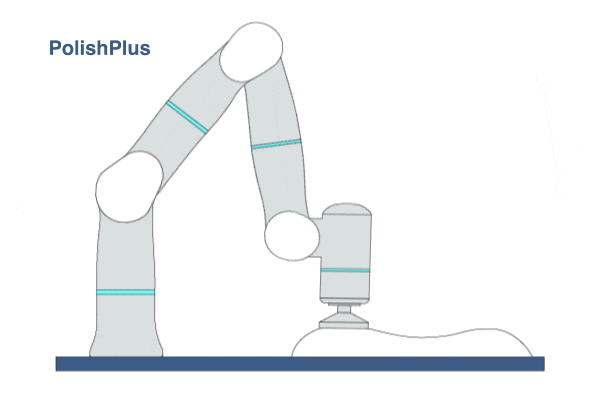
Primitive Description and Usage
Description: This primitive is similar to Polish but with higher force control accuracy. This is achieved by optimizing its control parameters through training cycles. The general assumption of this primitive is that the polishing trajectory stays consistent from one workpiece to another. If the trajectory changes, the trained control parameters are not valid anymore and new training is required.
Example Usage: Use this primitive in applications that require both high speed and high force control accuracy.
Primitive Input Parameters
Input Parameter |
Description |
Type |
Unit |
Default Value & Range |
|---|---|---|---|---|
fileName* |
Trajectory file name |
FILE |
none |
[.traj] |
fileLoadType |
Trajectory file loading type |
TYPE |
none |
FromProject ∈ [FromProject FromRuntime] |
enableEntryTraj |
Add entry trajectory |
BOOL |
none |
0 ∈ [0 / 1] |
entryDis |
The length of the entry trajectory projected on the workpiece |
DOUBLE |
mm |
50.0 ∈ [10.0 … 300.0] |
entryAngle |
Angle between entry path and the workpiece |
DOUBLE |
deg |
5.0 ∈ [1.0 … 45.0] |
entryVel |
Linear velocity along the entry trajectory |
DOUBLE |
mm/s |
50.0 ∈ [1.0 … 500.0] |
enableExitTraj |
Add exit trajectory |
BOOL |
none |
0 ∈ [0 / 1] |
exitDis |
The length of the exit trajectory projected on the workpiece |
DOUBLE |
mm |
50.0 ∈ [10.0 … 300.0] |
exitAngle |
Angle between exit path and the workpiece |
DOUBLE |
deg |
5.0 ∈ [1.0 … 45.0] |
exitVel |
Linear velocity along the exit trajectory |
DOUBLE |
mm/s |
50.0 ∈ [1.0 … 500.0] |
targetTolerLevel |
Tolerance level to determine if the robot has reached the target. 1 means to check with the smallest tolerance, 0 means no tolerance check. |
INT |
none |
0 ∈ [0 … 25] |
forceCoord |
Reference coordinate system for force control direction |
COORD |
m-deg |
0 0 0 0 0 0 TCP ONLINE ∈ [world* tcp_start* tcp*] |
forceAxis |
Activated axes of force control coordinate to apply force or torque |
VEC_6i |
none |
0 0 1 0 0 0 ∈ [0 0 0 0 0 0 … 1 1 1 1 1 1] |
reverseTraj |
Flag to reverse the trajectory |
BOOL |
none |
0 ∈ [0 / 1] |
trajRepeatTimes |
Number of times the trajectory is repeated |
INT |
none |
0 ∈ [0 … 20] |
loseContactDetect |
Flag to enable lose contact detection. After contact occurs, once the loss of contact is detected, this primitive will prompt a software error and be terminated. |
BOOL |
none |
0 ∈ [0 / 1] |
loseContactDeterTime |
Time to determine whether contact is lost. After contact occurs, if no contact is detected within this time, it will be determined that contact is lost. |
INT |
none |
20 ∈ [20 … 200] |
enableILC |
Enable ILC (Interactive Learning Control) method to improve the force control performance |
BOOL |
none |
0 ∈ [0 / 1] |
ILCFileName* |
Name of the ILC file |
STRING |
none |
|
enableILCTraining |
Enable ILC training. If disabled, the ILC file will not be updated. |
BOOL |
none |
0 ∈ [0 / 1] |
restartILCTraining |
Reset the ILC training results |
BOOL |
none |
0 ∈ [0 / 1] |
ILCLearningRateType |
Type of learning rate strategy for the ILC algorithm. 0 means constant learning rate, 1 means linearly decaying learning rate, 2 means exponentially decaying learning rate. |
INT |
none |
0 ∈ [0 … 2] |
ILCLearningRate |
Initial learning rate of the ILC algorithm |
DOUBLE |
none |
0.02 ∈ [0 … 1.0] |
ILCDecayRate |
Decay rate of the ILC learning rate |
DOUBLE |
none |
0.015 ∈ [0 … 1.0] |
ILCForwardSteps |
Amount of control cycles that ILC would take to predict the disturbance |
INT |
none |
60 ∈ [0 … 200] |
enablePreferJntPos |
Flag to indicate if primitive parameter preferJntPos is enabled. If this parameter is set to TRUE, the value of the preferred joint positions in the trajectory file will become invalid and the robot will use the value of primitive parameter preferJntPos. |
BOOL |
none |
1 ∈ [0 / 1] |
preferJntPos |
Preferred target joint positions. When the robot moves in Cartesian space, each joint will move as close as possible toward the preferred position. |
VEC_7d |
deg |
0.0 -40.0 0.0 90.0 0.0 40.0 0.0 ∈ [-160 -130 -170 -107 -170 -80 -170 … 160 130 170 154 170 260 170] |
configOptObj |
Weights of three configuration optimization objectives, which respectively are to make the robot easier to translate in Cartesian space, easier to rotate in Cartesian space, and closer to the preferred joint position. |
VEC_3d |
none |
0.0 0.0 0.5 ∈ [0.0 0.0 0.1 … 1.0 1.0 1.0] |
enableForceAutoRot |
Enable the automatic rotation of force control direction. The force control axis will always be perpendicular to the path forward direction at any moment, regardless of the forceAxis input specified before. |
BOOL |
none |
0 ∈ [0 / 1] |
forceRotAxis |
Rotation axis of the force control coordinate defined in the world coordinate system |
VEC_3d |
none |
0 0 -1 ∈ [-1 -1 -1 … 1 1 1] |
enableContactAngle |
Enable the contact angle |
BOOL |
none |
0 ∈ [0 / 1] |
contactAngle |
Tilting angle of the polishing tool along the rotation axis of TCP coordinate |
DOUBLE |
deg |
0.0 ∈ [-45.0 … 45.0] |
contactRotAxis |
Rotation axis of TCP coordinate |
VEC_3d |
none |
0.0 0.0 0.0 ∈ [-1.0 -1.0 -1.0 … 1.0 1.0 1.0] |
contactRotRadius |
Rotation radius along the rotation axis. The contact point is defined by the rotation radius and rotation axis. |
DOUBLE |
mm |
0.0 ∈ [0.0 … 300.0] |
enableTrajOverlay |
Enable the trajectory overlay function to overlay the wave trajectory on the taught trajectory. |
BOOL |
none |
0 ∈ [0 / 1] |
overlaidTrajType |
Overlaid trajectory type. 0 means sine wave; 1 means helix wave. |
INT |
none |
1 ∈ [0 … 1] |
amplitude |
Amplitude of the overlaid sine wave or helix wave trajectory |
DOUBLE |
m |
0.01 ∈ [0.006 … 0.2] |
pitch |
Pitch of the helix wave trajectory |
DOUBLE |
m |
0.01 ∈ [0.006 … 0.2] |
lineSpace |
Wave length of the overlaid sine wave or helix wave trajectory |
DOUBLE |
m |
0.01 ∈ [0.006 … 0.2] |
*Parameters marked with an asterisk must be assigned a value prior to executing the primitive.
*Coordinate System Definition
Coordinate |
Definition |
Value Format |
|---|---|---|
world |
WORLD coordinate system, which is a fixed Cartesian coordinate system located at the center of the robot base |
X Y Z Rx Ry Rz WORLD WORLD_ORIGIN |
work |
WORK coordinate system, which defines the position of the workpiece relative to the WORLD coordiante system |
X Y Z Rx Ry Rz WORK WorkCoordName |
tcp |
TCP coordinate system, which is located at the Tool Center Point relative to the center of robot flange |
X Y Z Rx Ry Rz TCP ONELINE |
tcp_start |
The fixed coordinate system which is located at the inital TCP pose of the primitive |
X Y Z Rx Ry Rz TCP START |
traj_start |
The offset of a waypoint relative to the initial TCP pose in the TCP coordinate system |
X Y Z Rx Ry Rz TRAJ START |
traj_goal |
The offset of a waypoint relative to the target TCP pose in the TCP coordinate system |
X Y Z Rx Ry Rz TRAJ GOAL |
traj_prev |
The offset of a waypoint relative to the previous waypoint in the TCP coordinate system |
X Y Z Rx Ry Rz TRAJ PREVIOUSWAYPOINT |
Primitive State Parameters
State Parameter |
Description |
Type |
Unit |
|---|---|---|---|
terminated |
The termination flag of the primitive. It is set to true if the primitive is terminated. |
BOOL |
none |
timePeriod |
The time spent on running the current primitive. |
DOUBLE |
s |
reachedTarget |
Flag to indicate if the robot has reached the target |
BOOL |
none |
waypointIndex |
Index of the current waypoint the robot just passed. 0 means the initial pose. |
INT |
none |
Primitive Output Parameters
Output Parameter |
Description |
Type |
Unit |
|---|---|---|---|
tcpPoseOut |
The TCP pose when the primitive is terminated. It is represented in the world coordinate system. |
COORD |
m-deg |
Default Transition Condition
State Parameter |
Condition |
Value |
|---|---|---|
terminated |
= |
1 |

GrindPlus
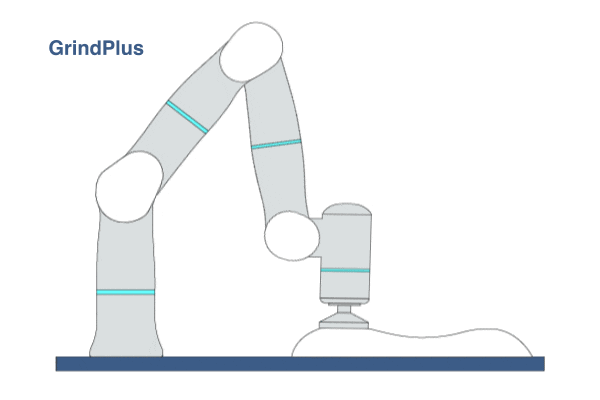
Primitive Description and Usage
Description: This primitive is similar to Grind but with higher force control accuracy. This is achieved by optimizing its control parameters through training cycles. The general assumption of this primitive is that the grinding trajectory stays consistent from one workpiece to another. If the trajectory changes, the trained control parameters are not valid anymore and new training is required.
Example Usage: Use this primitive for heavy-duty grinding tasks, especially those that require both high speed and high force control accuracy.
Primitive Input Parameters
Input Parameter |
Description |
Type |
Unit |
Default Value & Range |
|---|---|---|---|---|
fileName* |
Trajectory file name |
FILE |
none |
[.traj] |
fileLoadType |
Trajectory file loading type |
TYPE |
none |
FromProject ∈ [FromProject FromRuntime] |
enableEntryTraj |
Add entry trajectory |
BOOL |
none |
0 ∈ [0 / 1] |
entryDis |
The length of the entry trajectory projected on the workpiece |
DOUBLE |
mm |
50.0 ∈ [10.0 … 300.0] |
entryAngle |
Angle between entry path and the workpiece |
DOUBLE |
deg |
5.0 ∈ [1.0 … 45.0] |
entryVel |
Linear velocity along the entry trajectory |
DOUBLE |
mm/s |
50.0 ∈ [1.0 … 500.0] |
enableExitTraj |
Add exit trajectory |
BOOL |
none |
0 ∈ [0 / 1] |
exitDis |
The length of the exit trajectory projected on the workpiece |
DOUBLE |
mm |
50.0 ∈ [10.0 … 300.0] |
exitAngle |
Angle between exit path and the workpiece |
DOUBLE |
deg |
5.0 ∈ [1.0 … 45.0] |
exitVel |
Linear velocity along the exit trajectory |
DOUBLE |
mm/s |
50.0 ∈ [1.0 … 500.0] |
targetTolerLevel |
Tolerance level to determine if the robot has reached the target. 1 means to check with the smallest tolerance, 0 means no tolerance check. |
INT |
none |
0 ∈ [0 … 25] |
forceCoord |
Reference coordinate system for force control direction |
COORD |
m-deg |
0 0 0 0 0 0 TCP ONLINE ∈ [world* tcp_start* tcp*] |
forceAxis |
Activated axes of force control coordinate to apply force or torque |
VEC_6i |
none |
0 0 1 0 0 0 ∈ [0 0 0 0 0 0 … 1 1 1 1 1 1] |
reverseTraj |
Flag to reverse the trajectory |
BOOL |
none |
0 ∈ [0 / 1] |
trajRepeatTimes |
Number of times the trajectory is repeated |
INT |
none |
0 ∈ [0 … 20] |
loseContactDetect |
Flag to enable lose contact detection. After contact occurs, once the loss of contact is detected, this primitive will prompt a software error and be terminated. |
BOOL |
none |
0 ∈ [0 / 1] |
loseContactDeterTime |
Time to determine whether contact is lost. After contact occurs, if no contact is detected within this time, it will be determined that contact is lost. |
INT |
none |
20 ∈ [20 … 200] |
enableILC |
Enable ILC(Interactive Learning Control) method to improve the force control performance |
BOOL |
none |
0 ∈ [0 / 1] |
ILCFileName* |
Name of the ILC file |
STRING |
none |
|
enableILCTraining |
Enable ILC training. If disabled, the ILC file will not be updated. |
BOOL |
none |
0 ∈ [0 / 1] |
restartILCTraining |
Reset the ILC training results |
BOOL |
none |
0 ∈ [0 / 1] |
ILCLearningRateType |
Type of learning rate strategy for the ILC algorithm. 0 means constant learning rate, 1 means linearly decaying learning rate, 2 means exponentially decaying learning rate. |
INT |
none |
1 ∈ [0 … 2] |
ILCPosLearningRate |
Initial learning rate of the ILC algorithm for position feedforward |
DOUBLE |
none |
0.3 ∈ [0 … 1.0] |
ILCPosDecayRate |
Decay rate of the ILC learning rate for position feedforward |
DOUBLE |
none |
0.015 ∈ [0 … 1.0] |
ILCVelLearningRate |
Initial learning rate of the ILC algorithm for velocity feedforward |
DOUBLE |
none |
0.3 ∈ [0 … 1.0] |
ILCVelDecayRate |
Decay rate of the ILC learning rate for velocity feedforward |
DOUBLE |
none |
0.015 ∈ [0 … 1.0] |
ILCAccLearningRate |
Initial learning rate of the ILC algorithm for acceleration feedforward |
DOUBLE |
none |
0.3 ∈ [0 … 1.0] |
ILCAccDecayRate |
Decay rate of the ILC learning rate for acceleration feedforward |
DOUBLE |
none |
0.015 ∈ [0 … 1.0] |
ILCForwardSteps |
Amount of control cycles that ILC would take to predict the disturbance |
INT |
none |
0 ∈ [0 … 200] |
enablePreferJntPos |
Flag to indicate if primitive parameter preferJntPos is enabled. If this parameter is set to TRUE, the value of the preferred joint positions in the trajectory file will become invalid and the robot will use the value of primitive parameter preferJntPos. |
BOOL |
none |
1 ∈ [0 / 1] |
preferJntPos |
Preferred target joint positions. When the robot moves in Cartesian space, each joint will move as close as possible toward the preferred position. |
VEC_7d |
deg |
0.0 -40.0 0.0 90.0 0.0 40.0 0.0 ∈ [-160 -130 -170 -107 -170 -80 -170 … 160 130 170 154 170 260 170] |
configOptObj |
Weights of three configuration optimization objectives, which respectively are to make the robot easier to translate in Cartesian space, easier to rotate in Cartesian space, and closer to the preferred joint position. |
VEC_3d |
none |
0.0 0.0 0.5 ∈ [0.0 0.0 0.1 … 1.0 1.0 1.0] |
enableForceAutoRot |
Enable the automatic rotation of force control direction. The force control axis will always be perpendicular to the path forward direction at any moment, regardless of the forceAxis input specified before. |
BOOL |
none |
0 ∈ [0 / 1] |
forceRotAxis |
Rotation axis of the force control coordinate defined in the world coordinate system |
VEC_3d |
none |
0 0 -1 ∈ [-1 -1 -1 … 1 1 1] |
enableContactAngle |
Enable the contact angle |
BOOL |
none |
0 ∈ [0 / 1] |
contactAngle |
Tilting angle of the polishing tool along the rotation axis of TCP coordinate |
DOUBLE |
deg |
0.0 ∈ [-45.0 … 45.0] |
contactRotAxis |
Rotation axis of TCP coordinate |
VEC_3d |
none |
0.0 0.0 0.0 ∈ [-1.0 -1.0 -1.0 … 1.0 1.0 1.0] |
contactRotRadius |
Rotation radius along the rotation axis. The contact point is defined by the rotation radius and rotation axis. |
DOUBLE |
mm |
0.0 ∈ [0.0 … 300.0] |
enableTrajOverlay |
Enable the trajectory overlay function to overlay the wave trajectory on the taught trajectory. |
BOOL |
none |
0 ∈ [0 / 1] |
overlaidTrajType |
Overlaid trajectory type. 0 means sine wave; 1 means helix wave. |
INT |
none |
1 ∈ [0 … 1] |
amplitude |
Amplitude of the overlaid sine wave or helix wave trajectory |
DOUBLE |
m |
0.01 ∈ [0.006 … 0.2] |
pitch |
Pitch of the helix wave trajectory |
DOUBLE |
m |
0.01 ∈ [0.006 … 0.2] |
lineSpace |
Wave length of the overlaid sine wave or helix wave trajectory |
DOUBLE |
m |
0.01 ∈ [0.006 … 0.2] |
enableForceDispLimit |
Enable TCP displacement limit in the force control direction after performing contact |
BOOL |
none |
0 ∈ [0 / 1] |
maxForceDisp |
Maximum TCP displacement in the force control direction after performing contact |
DOUBLE |
m |
0.03 ∈ [0.0 … 0.3] |
maxOppForceDisp |
Maximum TCP displacement in the opposite direction of force control after performing contact |
DOUBLE |
m |
0.03 ∈ [0.0 … 0.3] |
*Parameters marked with an asterisk must be assigned a value prior to executing the primitive.
*Coordinate System Definition
Coordinate |
Definition |
Value Format |
|---|---|---|
world |
WORLD coordinate system, which is a fixed Cartesian coordinate system located at the center of the robot base |
X Y Z Rx Ry Rz WORLD WORLD_ORIGIN |
work |
WORK coordinate system, which defines the position of the workpiece relative to the WORLD coordiante system |
X Y Z Rx Ry Rz WORK WorkCoordName |
tcp |
TCP coordinate system, which is located at the Tool Center Point relative to the center of robot flange |
X Y Z Rx Ry Rz TCP ONELINE |
tcp_start |
The fixed coordinate system which is located at the inital TCP pose of the primitive |
X Y Z Rx Ry Rz TCP START |
traj_start |
The offset of a waypoint relative to the initial TCP pose in the TCP coordinate system |
X Y Z Rx Ry Rz TRAJ START |
traj_goal |
The offset of a waypoint relative to the target TCP pose in the TCP coordinate system |
X Y Z Rx Ry Rz TRAJ GOAL |
traj_prev |
The offset of a waypoint relative to the previous waypoint in the TCP coordinate system |
X Y Z Rx Ry Rz TRAJ PREVIOUSWAYPOINT |
Primitive State Parameters
State Parameter |
Description |
Type |
Unit |
|---|---|---|---|
terminated |
The termination flag of the primitive. It is set to true if the primitive is terminated. |
BOOL |
none |
timePeriod |
The time spent on running the current primitive. |
DOUBLE |
s |
reachedTarget |
Flag to indicate if the robot has reached the target |
BOOL |
none |
waypointIndex |
Index of the current waypoint the robot just passed. 0 means the initial pose. |
INT |
none |
Primitive Output Parameters
Output Parameter |
Description |
Type |
Unit |
|---|---|---|---|
tcpPoseOut |
The TCP pose when the primitive is terminated. It is represented in the world coordinate system. |
COORD |
m-deg |
Default Transition Condition
State Parameter |
Condition |
Value |
|---|---|---|
terminated |
= |
1 |

PolishECPPlus
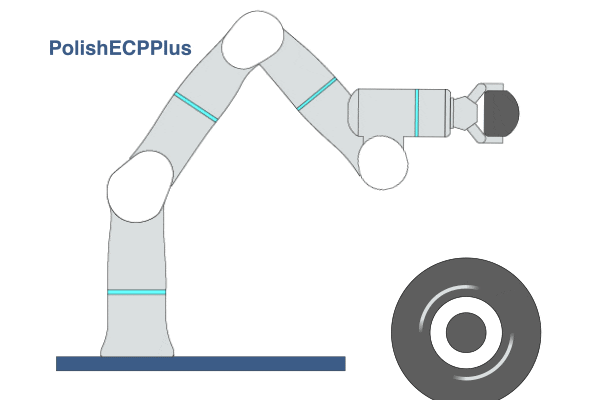
Primitive Description and Usage
Description: This primitive is similar to PolishECP but with higher force control accuracy. This is achieved by optimizing its control parameters through training cycles. The general assumption of this primitive is that the polishing trajectory stays consistent from one workpiece to another. If the trajectory changes, the trained control parameters are not valid anymore and new training is required.
Example Usage: Use this primitive in polishing applications where the workpiece is mounted on the robot’s flange, especially those that require both high speed and high force control accuracy.
Primitive Input Parameters
Input Parameter |
Description |
Type |
Unit |
Default Value & Range |
|---|---|---|---|---|
fileName* |
Trajectory file name |
FILE |
none |
[.traj] |
fileLoadType |
Trajectory file loading type |
TYPE |
none |
FromProject ∈ [FromProject FromRuntime] |
ECPCoord* |
ECP coordinate to be assigned. An offset to the ECP can also be specified. |
COORD |
m-deg |
[world* work*] |
targetTolerLevel |
Tolerance level to determine if the robot has reached the target. 1 means to check with the smallest tolerance, 0 means no tolerance check. |
INT |
none |
0 ∈ [0 … 25] |
forceAxis |
Activated axes of ECP coordinate to apply force or torque |
VEC_6i |
none |
0 0 1 0 0 0 ∈ [0 0 0 0 0 0 … 1 1 1 1 1 1] |
trajRepeatTimes |
Number of times the trajectory is repeated |
INT |
none |
0 ∈ [0 … 20] |
reverseTraj |
Flag to reverse the trajectory |
BOOL |
none |
0 ∈ [0 / 1] |
enableILC |
Enable ILC(Interactive Learning Control) method to improve the force control performance |
BOOL |
none |
0 ∈ [0 / 1] |
ILCFileName* |
Name of the ILC file |
STRING |
none |
|
enableILCTraining |
Enable ILC training. If disabled, the ILC file will not be updated. |
BOOL |
none |
0 ∈ [0 / 1] |
restartILCTraining |
Reset the ILC training results |
BOOL |
none |
0 ∈ [0 / 1] |
ILCLearningRateType |
Type of learning rate strategy for the ILC algorithm. 0 means constant learning rate, 1 means linearly decaying learning rate, 2 means exponentially decaying learning rate. |
INT |
none |
0 ∈ [0 … 2] |
ILCLearningRate |
Initial learning rate of the ILC algorithm |
DOUBLE |
none |
0.02 ∈ [0 … 1.0] |
ILCDecayRate |
Decay rate of the ILC learning rate |
DOUBLE |
none |
0.015 ∈ [0 … 1.0] |
ILCforwardSteps |
Amount of control cycles that ILC would take to predict the disturbance |
INT |
none |
0 ∈ [0 … 200] |
enablePreferJntPos |
Flag to indicate if primitive parameter preferJntPos is enabled. If this parameter is set to TRUE, the value of the preferred joint positions in the trajectory file will become invalid and the robot will use the value of primitive parameter preferJntPos. |
BOOL |
none |
1 ∈ [0 / 1] |
preferJntPos |
Preferred target joint configuration. The robot is in compliance with Cartesian constraint while reaching this configuration as close as possible. |
VEC_7d |
deg |
0.0 -40.0 0.0 90.0 0.0 40.0 0.0 ∈ [-160 -130 -170 -107 -170 -80 -170 … 160 130 170 154 170 260 170] |
configOptObj |
Weights of three configuration optimization objectives, which respectively are to make the robot easier to translate in Cartesian space, easier to rotate in Cartesian space, and closer to the preferred joint position. |
VEC_3d |
none |
0.0 0.0 0.5 ∈ [0.0 0.0 0.1 … 1.0 1.0 1.0] |
enableTrajOverlay |
Enable the trajectory overlay function to overlay the wave trajectory on the taught trajectory. |
BOOL |
none |
0 ∈ [0 / 1] |
overlaidTrajType |
Overlaid trajectory type. 0 means sine wave; 1 means helix wave. |
INT |
none |
1 ∈ [0 … 1] |
amplitude |
Amplitude of the overlaid sine wave or helix wave trajectory |
DOUBLE |
m |
0.01 ∈ [0.006 … 0.2] |
pitch |
Pitch of the helix wave trajectory |
DOUBLE |
m |
0.01 ∈ [0.006 … 0.2] |
lineSpace |
Wave length of the overlaid sine wave or helix wave trajectory |
DOUBLE |
m |
0.01 ∈ [0.006 … 0.2] |
*Parameters marked with an asterisk must be assigned a value prior to executing the primitive.
*Coordinate System Definition
Coordinate |
Definition |
Value Format |
|---|---|---|
world |
WORLD coordinate system, which is a fixed Cartesian coordinate system located at the center of the robot base |
X Y Z Rx Ry Rz WORLD WORLD_ORIGIN |
work |
WORK coordinate system, which defines the position of the workpiece relative to the WORLD coordiante system |
X Y Z Rx Ry Rz WORK WorkCoordName |
tcp |
TCP coordinate system, which is located at the Tool Center Point relative to the center of robot flange |
X Y Z Rx Ry Rz TCP ONELINE |
tcp_start |
The fixed coordinate system which is located at the inital TCP pose of the primitive |
X Y Z Rx Ry Rz TCP START |
traj_start |
The offset of a waypoint relative to the initial TCP pose in the TCP coordinate system |
X Y Z Rx Ry Rz TRAJ START |
traj_goal |
The offset of a waypoint relative to the target TCP pose in the TCP coordinate system |
X Y Z Rx Ry Rz TRAJ GOAL |
traj_prev |
The offset of a waypoint relative to the previous waypoint in the TCP coordinate system |
X Y Z Rx Ry Rz TRAJ PREVIOUSWAYPOINT |
Primitive State Parameters
State Parameter |
Description |
Type |
Unit |
|---|---|---|---|
terminated |
The termination flag of the primitive. It is set to true if the primitive is terminated. |
BOOL |
none |
timePeriod |
The time spent on running the current primitive. |
DOUBLE |
s |
reachedTarget |
Flag to indicate if the robot has reached the target |
BOOL |
none |
waypointIndex |
Index of the current waypoint the robot just passed. 0 means the initial pose. |
INT |
none |
Primitive Output Parameters
Output Parameter |
Description |
Type |
Unit |
|---|---|---|---|
tcpPoseOut |
The TCP pose when the primitive is terminated. It is represented in the world coordinate system. |
COORD |
m-deg |
Default Transition Condition
State Parameter |
Condition |
Value |
|---|---|---|
reachedTarget |
= |
1 |

GrindECPPlus
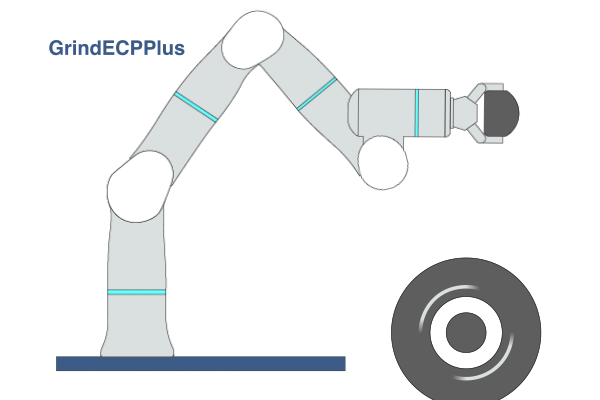
Primitive Description and Usage
Description: This primitive is similar to GrindECP but with higher force control accuracy. This is achieved by optimizing its control parameters through training cycles. The general assumption of this primitive is that the grinding trajectory stays consistent from one workpiece to another. If the trajectory changes, the trained control parameters are not valid anymore and new training is required.
Example Usage: Use this primitive in grinding applications where the workpiece is mounted on the robot’s flange, especially those that require both high speed and high force control accuracy.
Primitive Input Parameters
Input Parameter |
Description |
Type |
Unit |
Default Value & Range |
|---|---|---|---|---|
fileName* |
Trajectory file name |
FILE |
none |
[.traj] |
fileLoadType |
Trajectory file loading type |
TYPE |
none |
FromProject ∈ [FromProject FromRuntime] |
ECPCoord* |
ECP coordinate to be assigned. An offset to the ECP can also be specified. |
COORD |
m-deg |
[world* work*] |
targetTolerLevel |
Tolerance level to determine if the robot has reached the target. 1 means to check with the smallest tolerance, 0 means no tolerance check. |
INT |
none |
0 ∈ [0 … 25] |
forceAxis |
Activated axes of ECP coordinate to apply force or torque |
VEC_6i |
none |
0 0 1 0 0 0 ∈ [0 0 0 0 0 0 … 1 1 1 1 1 1] |
trajRepeatTimes |
Number of times the trajectory is repeated |
INT |
none |
0 ∈ [0 … 20] |
reverseTraj |
Flag to reverse the trajectory |
BOOL |
none |
0 ∈ [0 / 1] |
enableContactTrans |
Enable contact transition between motion and force control |
BOOL |
none |
0 ∈ [0 / 1] |
contactTransThreshold |
Force threshold to trigger control transition |
DOUBLE |
none |
2.0 |
enableILC |
Enable ILC(Interactive Learning Control) method to improve the force control performance |
BOOL |
none |
0 ∈ [0 / 1] |
ILCFileName* |
Name of the ILC file |
STRING |
none |
|
enableILCTraining |
Enable ILC training. If disabled, the ILC file will not be updated. |
BOOL |
none |
0 ∈ [0 / 1] |
restartILCTraining |
Reset the ILC training results |
BOOL |
none |
0 ∈ [0 / 1] |
ILCLearningRateType |
Type of learning rate strategy for the ILC algorithm. 0 means constant learning rate, 1 means linearly decaying learning rate, 2 means exponentially decaying learning rate. |
INT |
none |
1 ∈ [0 … 2] |
ILCPosLearningRate |
Initial learning rate of the ILC algorithm for position feedforward |
DOUBLE |
none |
0.3 ∈ [0 … 1.0] |
ILCPosDecayRate |
Decay rate of the ILC learning rate for position feedforward |
DOUBLE |
none |
0.015 ∈ [0 … 1.0] |
ILCVelLearningRate |
Initial learning rate of the ILC algorithm for velocity feedforward |
DOUBLE |
none |
0.3 ∈ [0 … 1.0] |
ILCVelDecayRate |
Decay rate of the ILC learning rate for velocity feedforward |
DOUBLE |
none |
0.015 ∈ [0 … 1.0] |
ILCAccLearningRate |
Initial learning rate of the ILC algorithm for acceleration feedforward |
DOUBLE |
none |
0.3 ∈ [0 … 1.0] |
ILCAccDecayRate |
Decay rate of the ILC learning rate for acceleration feedforward |
DOUBLE |
none |
0.015 ∈ [0 … 1.0] |
ILCforwardSteps |
Amount of control cycles that ILC would take to predict the disturbance |
INT |
none |
0 ∈ [0 … 200] |
enablePreferJntPos |
Flag to indicate if primitive parameter preferJntPos is enabled. If this parameter is set to TRUE, the value of the preferred joint positions in the trajectory file will become invalid and the robot will use the value of primitive parameter preferJntPos. |
BOOL |
none |
1 ∈ [0 / 1] |
preferJntPos |
Preferred target joint configuration. The robot is in compliance with Cartesian constraint while reaching this configuration as close as possible. |
VEC_7d |
deg |
0.0 -40.0 0.0 90.0 0.0 40.0 0.0 ∈ [-160 -130 -170 -107 -170 -80 -170 … 160 130 170 154 170 260 170] |
configOptObj |
Weights of three configuration optimization objectives, which respectively are to make the robot easier to translate in Cartesian space, easier to rotate in Cartesian space, and closer to the preferred joint position. |
VEC_3d |
none |
0.0 0.0 0.5 ∈ [0.0 0.0 0.1 … 1.0 1.0 1.0] |
enableTrajOverlay |
Enable the trajectory overlay function to overlay the wave trajectory on the taught trajectory. |
BOOL |
none |
0 ∈ [0 / 1] |
overlaidTrajType |
Overlaid trajectory type. 0 means sine wave; 1 means helix wave. |
INT |
none |
1 ∈ [0 … 1] |
amplitude |
Amplitude of the overlaid sine wave or helix wave trajectory |
DOUBLE |
m |
0.01 ∈ [0.006 … 0.2] |
pitch |
Pitch of the helix wave trajectory |
DOUBLE |
m |
0.01 ∈ [0.006 … 0.2] |
lineSpace |
Wave length of the overlaid sine wave or helix wave trajectory |
DOUBLE |
m |
0.01 ∈ [0.006 … 0.2] |
*Parameters marked with an asterisk must be assigned a value prior to executing the primitive.
*Coordinate System Definition
Coordinate |
Definition |
Value Format |
|---|---|---|
world |
WORLD coordinate system, which is a fixed Cartesian coordinate system located at the center of the robot base |
X Y Z Rx Ry Rz WORLD WORLD_ORIGIN |
work |
WORK coordinate system, which defines the position of the workpiece relative to the WORLD coordiante system |
X Y Z Rx Ry Rz WORK WorkCoordName |
tcp |
TCP coordinate system, which is located at the Tool Center Point relative to the center of robot flange |
X Y Z Rx Ry Rz TCP ONELINE |
tcp_start |
The fixed coordinate system which is located at the inital TCP pose of the primitive |
X Y Z Rx Ry Rz TCP START |
traj_start |
The offset of a waypoint relative to the initial TCP pose in the TCP coordinate system |
X Y Z Rx Ry Rz TRAJ START |
traj_goal |
The offset of a waypoint relative to the target TCP pose in the TCP coordinate system |
X Y Z Rx Ry Rz TRAJ GOAL |
traj_prev |
The offset of a waypoint relative to the previous waypoint in the TCP coordinate system |
X Y Z Rx Ry Rz TRAJ PREVIOUSWAYPOINT |
Primitive State Parameters
State Parameter |
Description |
Type |
Unit |
|---|---|---|---|
terminated |
The termination flag of the primitive. It is set to true if the primitive is terminated. |
BOOL |
none |
timePeriod |
The time spent on running the current primitive. |
DOUBLE |
s |
reachedTarget |
Flag to indicate if the robot has reached the target |
BOOL |
none |
waypointIndex |
Index of the current waypoint the robot just passed. 0 means the initial pose. |
INT |
none |
Primitive Output Parameters
Output Parameter |
Description |
Type |
Unit |
|---|---|---|---|
tcpPoseOut |
The TCP pose when the primitive is terminated. It is represented in the world coordinate system. |
COORD |
m-deg |
Default Transition Condition
State Parameter |
Condition |
Value |
|---|---|---|
terminated |
= |
1 |
